Need help with installation? Click here.
Step 1: Enable Unknown Sources
- Go to your device's Settings.
- Navigate to Security or Privacy settings.
- Enable 'Unknown Sources' to allow installation of apps from sources other than the Play Store.
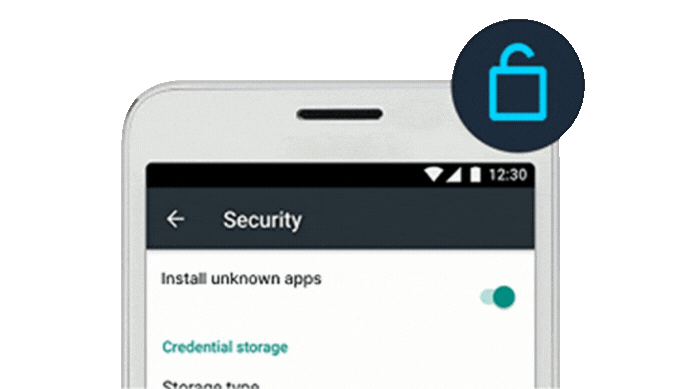
Step 2: Download and Install NadiVPN
- Open your browser and go to the download link for NadiVPN.
- Click on the download button to get the APK file.
- Once downloaded, open the APK file from your notifications or file manager.
- Follow the on-screen instructions to install the app.
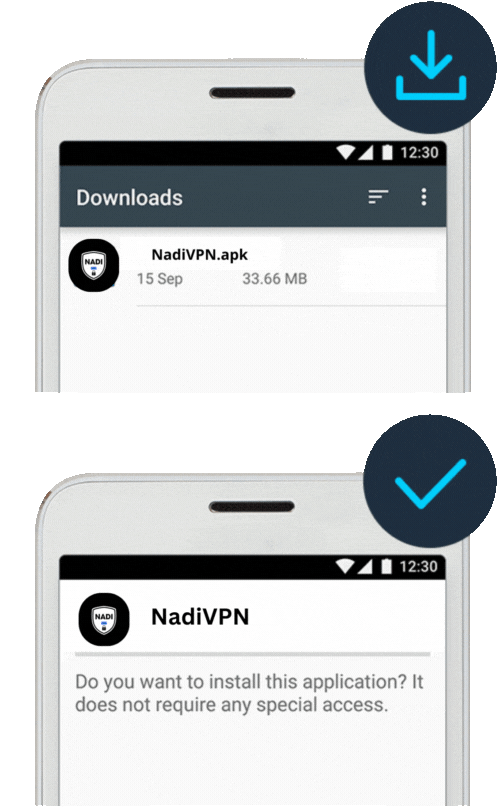
Step 3: Launch NadiVPN
After installation, open the app, follow the initial setup instructions, and connect to a server of your choice for secure browsing.